
Build your own Dashboard
Get Started for FreeSay hello to your new ‘Dashboard Requirements’ page!
The Dashboard is one of the most important pages in ComplyFlow: it’s where you can see everything your business needs to become compliant - for all your Clients - in one place.
We’re excited to share some new changes to make your Dashboard experience even smoother!
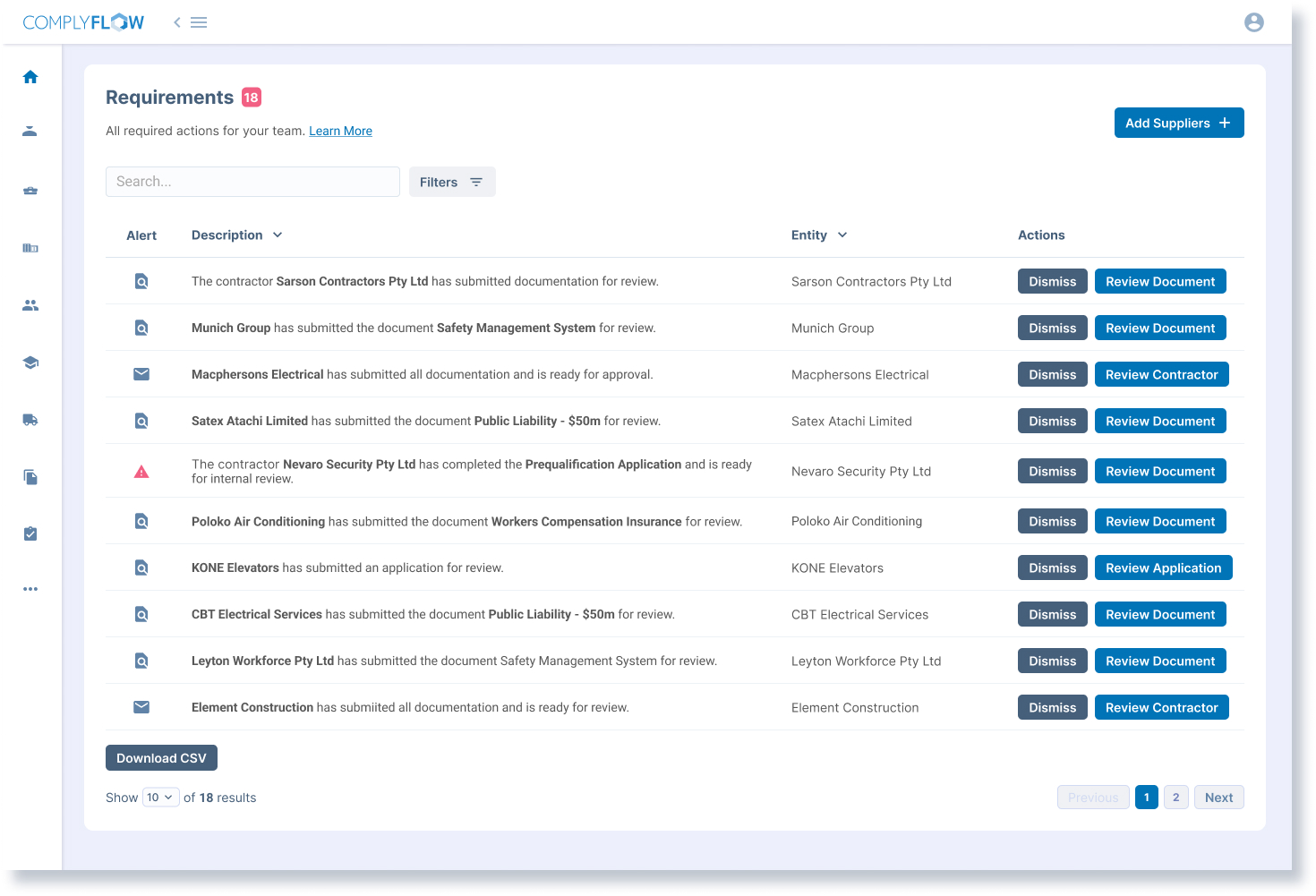
All your Alerts (now called Requirements) are still in the same place - both Client-requested requirements and those that you set for your own Workers.
What else is new then? You’ll notice:
- An alerts badge at the top of the page to let you know the total number of outstanding Requirements
- New and improved filters to make searching for Requirements a breeze! Just select the ‘Filters’ button to open a side-panel view that displays all your filters for the Dashboard.
- You’ll see visual filter tags appear as you apply filters, and can easily close tags to remove the filters
- New icons for improved readability
- Toggle on and off Dismissed Alerts so you can quickly view any dismissed alerts and easily keep track of requirements you need to action and those deferred for your Workers to complete
We hope this update makes your Dashboard experience even more seamless, created this update to save space on the Contractor Dashboard, and make it quick and easy to find everything you need to become compliant for your Clients.
Let us know what you think
Shoot us a message on the messenger at the bottom of the page to let us know what you think: what works, what doesn’t, or anything else you’d like to see.